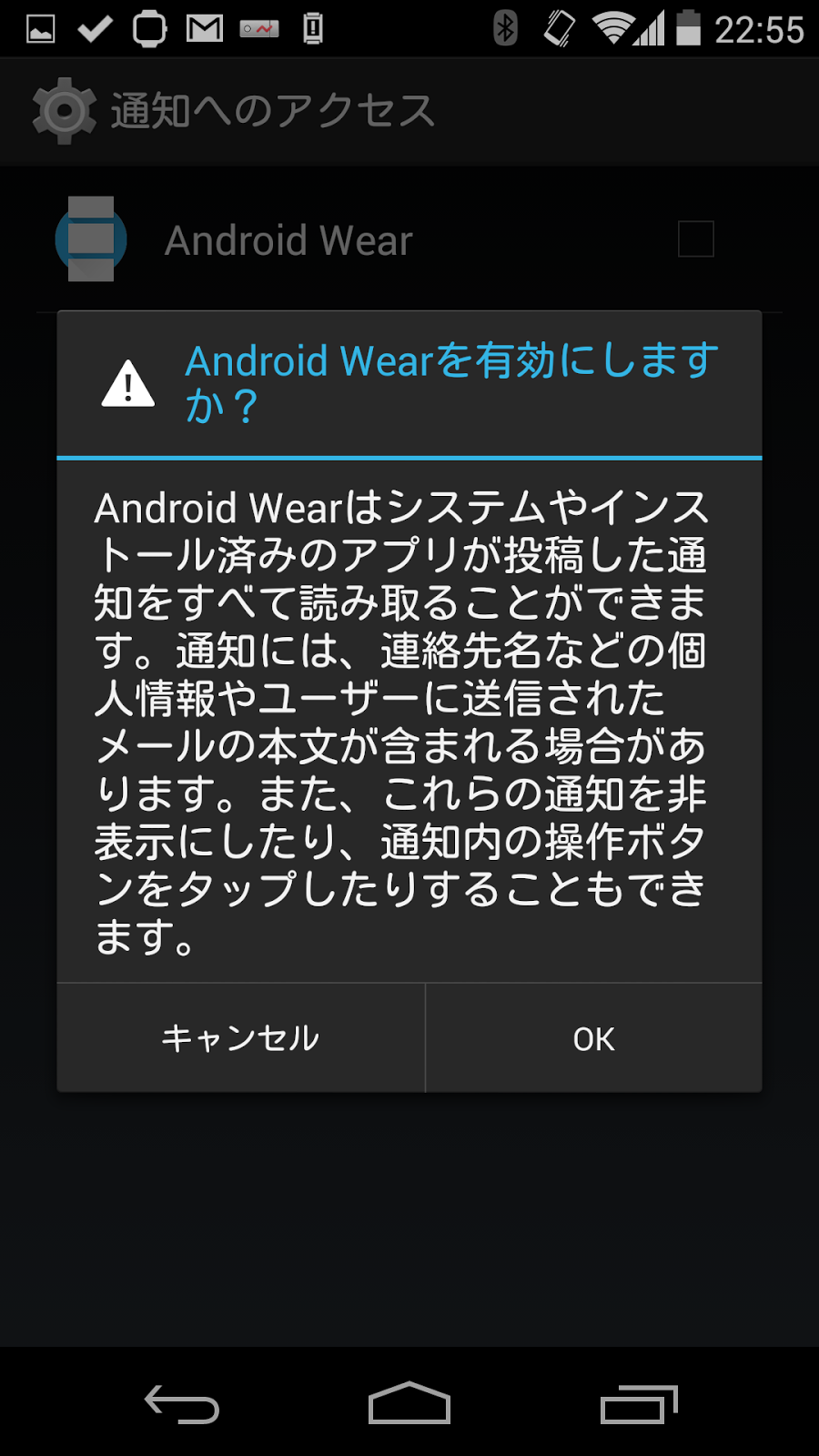少し時間が空きましたが2020年8月に、Amazfit買いました。
購入後10ヶ月間毎日24h基本つけっぱなしで文句なし。
基本おすすめできる完成度。
T-Rex
電池持ちは文句なし。
1週間くらいで電池残量確認し減ってるなと思ったら風呂の間充電の運用で電池切れたことないです。
通知はちょっと大味。。。
その他は特に問題を感じることもなく。
そして GTR 42mm 、基本的にはT-Rexと変わらない。
21年になって店売りもしているみたいなので、購入も容易じゃないでしょうか。
今ならGTR2が良さげかな?